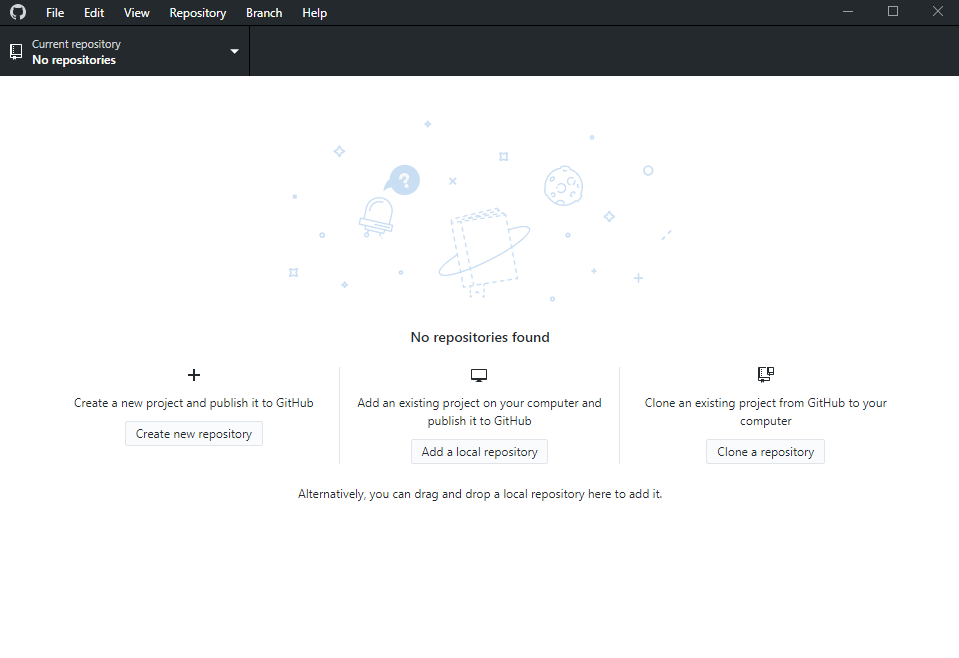Install and work with Github desktop
While working with Git is most often performed at the command line, it can often be daughnting for people who are not as comfortable with a terminal window. GitHub has made the entry point easier by introducing a user interface application - GitHub Desktop.
Setting up GitHub Desktop
The first step to take is setting up an RSS feed so you are notified when a new article is published in an area you are interested in. The RSS manager I use is Feedly, which is simple and easy to use.
Install the application from the official website.
Once you have installed GitHub Desktop, launch it and sign in with your GitHub account:
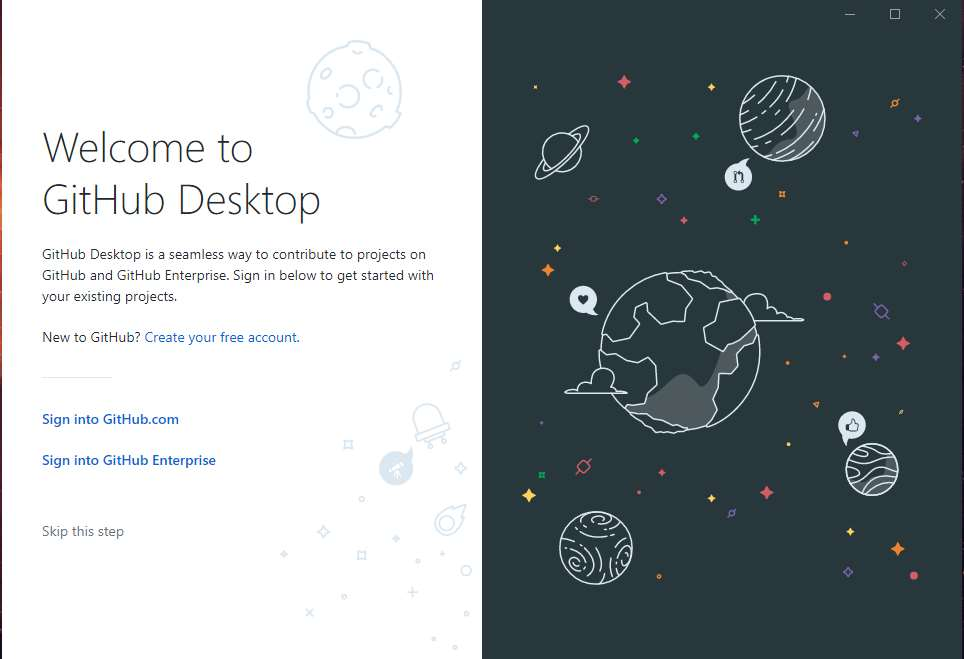
- Once you are signed in, choose Clone a repository.